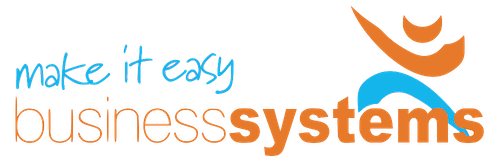Xero accounting is such an easy tool and system to use for your small business bookkeeping but like any system – you get the most out of it when you know how to use it properly.
Starting out with Xero
Simply click a few buttons and enter a few details and you are up and running! Connect your bank accounts to your Xero file and all your transactions arrive into your Xero file every day for you to allocate, allocate and allocate – until you see that familiar and wonderful green tick on the Xero Dashboard that says you are up to date.
Common problems
Transactions
After the end of the financial year when your accountant attempts to complete your Tax Financials they may notice some anomalies
- duplicate, triplicate transactions,
- bank account balances do not equal what your bank says are your balances,
- and you have outstanding bills and sales invoices. Particularly, outstanding bills in Xero – yet you know you have paid these bills a long while ago. So how can they be still sitting in Xero as outstanding bills?
In many cases, your accountant is either unable to complete their work until you have reviewed and corrected all these anomalies, or they have to do this which will come at a cost to you.
You may also notice that there are a lot of overdue and Awaiting Payment, or Draft status bills on the Dashboard. When you generate a Profit & Loss report, it is indicating an unusually high amount of expenses and the Net Profit is not what you are expecting.
If you have a bookkeeper and BAS Agent, they will need to remove, Void, or correct the transactions before they can start on generating your Business Activity Statement – again, this will also come as an additional cost to you.
Contacts
Perhaps you’ll find Contacts in Xero that are actually duplicates but created separately due to slightly different spelling.
These are just a few examples I have experienced where new Xero users have become confused with using Xero.
All are easy to correct and learn from.
So, what do you do?
- Obtain the services of a Xero Certified Advisor to review and step you through what has occurred that caused the anomalies, and show you the correct processes in Xero, and
- Attend a foundation level Xero course that covers all day-to-day functions you need to accomplish in Xero.
Where can you find this support?
I am a Xero Certified Advisor with several years’ experience in bookkeeping, BAS Agent services, troubleshooting and supporting Xero users.
I enjoy helping Xero users with tidying up their Xero files and training them in the correct ways to use and reconcile transactions and report generation in Xero.
My business, Make It Easy Business Systems, also runs 4 Xero courses – one being “Xero in a Day” which covers all day-to-day activities from setting up your Xero file to lodging your Business Activity Statement – for a detailed list of topics, please read below.
We do not just show you how to use the functions in Xero, we train you so that you understand why, know how, using the correct what function, and when you need to do it.
Please contact Elke @MIEBS on contact@miebs.com.au if you wish to discuss help with your Xero file.
Learn XERO online with MIEBS!
Xero Training – One day courses – Book HERE
We offer 4 Xero courses delivered by a ATO Registered BAS Agent with extensive experience in using and training in XERO:
- XERO in a Day – how to use XERO day to day, and the fundamentals of bookkeeping.
- Managing Payroll Using XERO – how to set-up and process payroll, and meet regulatory reporting using XERO
- Smarter XERO – how to sort out issues, set-up and use Fixed Assets, Hubdoc, Budgets, Manual Journals and much more
- Introduction to XERO Projects – how to setup and effectively cost manage small projects
Do you need assistance with getting yourself organised? Contact Elke on 0410 819 783, Email contact@miebs.com.au.
Our expertise is in systems, XERO training, MYOB and Microsoft Office applications.
Visit us on Facebook, or visit our website here. Visit our other blogs here.
Xero in a Day – Course Outline
- Terminology and The Accounting Equation
- Cash vs Accrual
- Key Financial Reports
- System Requirements
- Sign Up and Login
- General Settings
- Financial Settings
- Invoice Settings
- Inviting Users
- Chart of Accounts
- Bank and Credit Card accounts
- Dashboard and Menu
- Getting Help
- Tips for Getting around and using Xero
- Working with Contacts and Contact Groups
- Tracking Categories
- Product & Services overview
- Sales invoices, Recording Customer payments, and reports
- Statements
- Bills and Payments
- Batch Payments
- Banking, Bank Feeds and Bank Rules, and Reconciliation
- Reporting and GST
- Completing the Business Activity Statement (BAS)