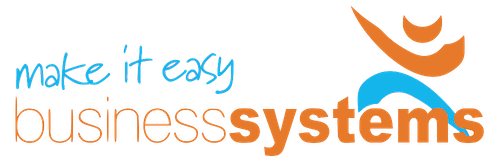In this article, I am referring to software that is installed on a computer – not software that is purely in the cloud and requires no installation.
It is difficult when you don’t know what you don’t know. What I mean by that is, if it is your decision to go ahead with an upgrade, how do you know what needs to be done and verified and, who can provide this information to you?
No matter the size of the software upgrade, if it involves more than a single user of the system, then there needs to be an upgrade plan. Having an implementation plan will minimise post-upgrade disasters such as:
- Not having access to systems, or
- Functions not working correctly.
These issues create waste in resource time and this costs the business.
So, what does an implementation plan include, and who needs to be involved?
If you’ve been advised that it is recommended the software needs to be upgraded, here are some points that will assist with creating an implementation plan:
- Who, externally and internally to the business, will be impacted?
- What areas of the system do they or will they need to use?
- What days and times of the day do they need to use the system?
- Who is conducting the upgrade? What is their scope of knowledge and experience? Do you need an IT technician AND an expert in the software being upgraded? Does the IT technician have extensive knowledge in your IT infrastructure but not so much about the actual software? Does the software expert have enough knowledge and skills about your IT Infrastructure?
- Who else needs to be involved in the upgrade? For example, to import templates or documents from the existing system.
- When will the upgrade take place and how long will the upgrade take to complete? Consideration to key functions, e.g., payroll processing, End of Month or End of Quarter processing, so that these key times are not impacted by the upgrade. Has the end of period reporting been considered when choosing an upgrade date?
- Has the pre-upgrade backup and restore strategy been tested, so that if a restore of the existing system is required, this can be performed successfully?
- What are the functional changes in the new system?
- What is the IT architectural change in the system? (this may affect where and how the software is installed)
- What functions need to be verified and tested post-upgrade? When will this testing take place? Who will do the testing? How long will the testing take – bearing in mind if issues occur, time will be required to rectify and retest any functions with issues?
- Who will require training in the new functionality? Who will conduct the training? How will the training be conducted – structured course off-site, face-face customised on-site, remote face-to-face, pre-recorded videos, documentation, etc?
- Are there any business procedural processes that need to be updated due to the implementation of the new system?
- What is the impact to historical data from the existing system? Will the historical data be included in the upgraded system? If not, how is the existing system accessed to view data going forward?
It is important to have the right people involved, to ensure a smooth transition into the new system. The investment in utilising experts in specific system areas far outweighs the costs of possible post-upgrade disasters.
Need help with taking action? Contact us today on 0410 819 783 and at ewick@miebs.com.au.
Read our other blogs such as: